Go to your profile and click on the three lines button in the top right corner >> settings >> >> Request verification

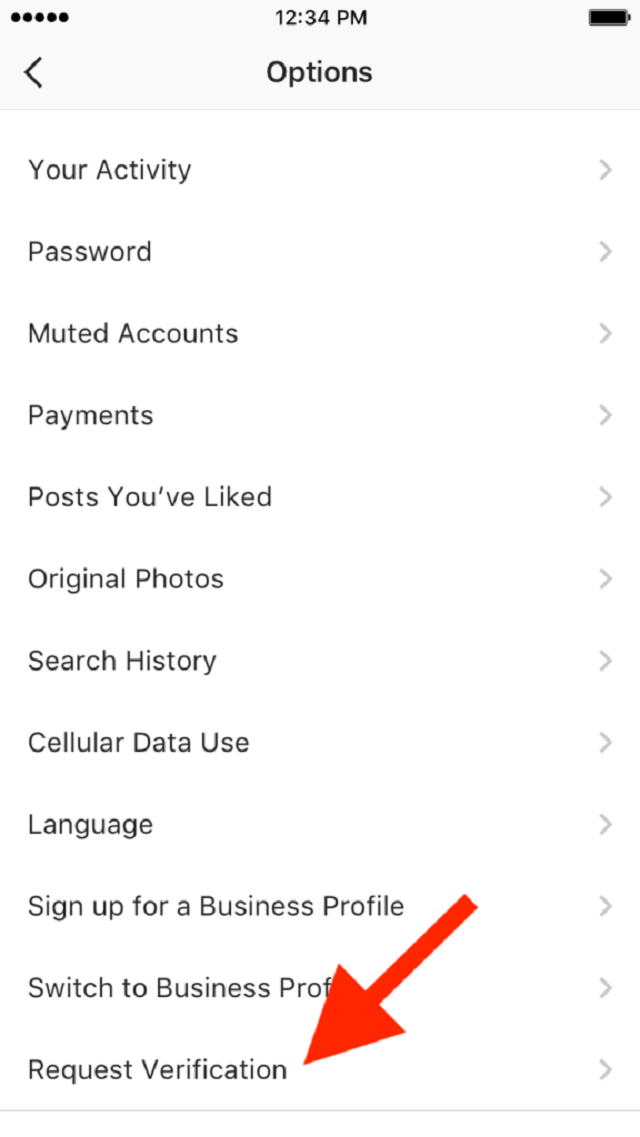
Fill out the form and upload your ID card. Your voter’s card, National ID card International passport, driver’s licence or any government issued ID card with your photo will work fine. Please note that It must show your name and date of birth.
After filling out the form, submit it and wait for Instagram to review your request, and look for a notification in your notifications tab. Instagram will deliver a notification verdict — confirm or deny — via a notification. Just because you requested for verification doesn’t mean you will get verified.
Note: if this doesn’t appear for you yet, be patient! Instagram is rolling it out worldwide, so it might take a bit for you to get the feature. You can also try updating your app.
Page: 1 2
The Federal Government has insisted that tech giant Meta must pay the $290 million fine imposed by Nigerian regulatory agencies.… Read More
Nigerian artist May D, whose real name is Akinmayokun Awodumila, has sparked online reactions by suggesting he narrowly avoided death.… Read More
Nigerian rapper Skales has called GTBank the worst bank in Nigeria during the VeryDarkMan controversy. He made this claim in… Read More
Deji Adeyanju, the lawyer for well-known online figure Martins Vincent Otse, also known as VeryDarkMan, claims that EFCC officers called… Read More
A touching moment from Marymic’s wedding ceremony has melted hearts online after a video showed her kneeling down to receive… Read More
A prophecy by Nigerian pastor Swieve C Christian has gained attention online. The prophecy resurfaced after the arrest of social… Read More
This website uses cookies.